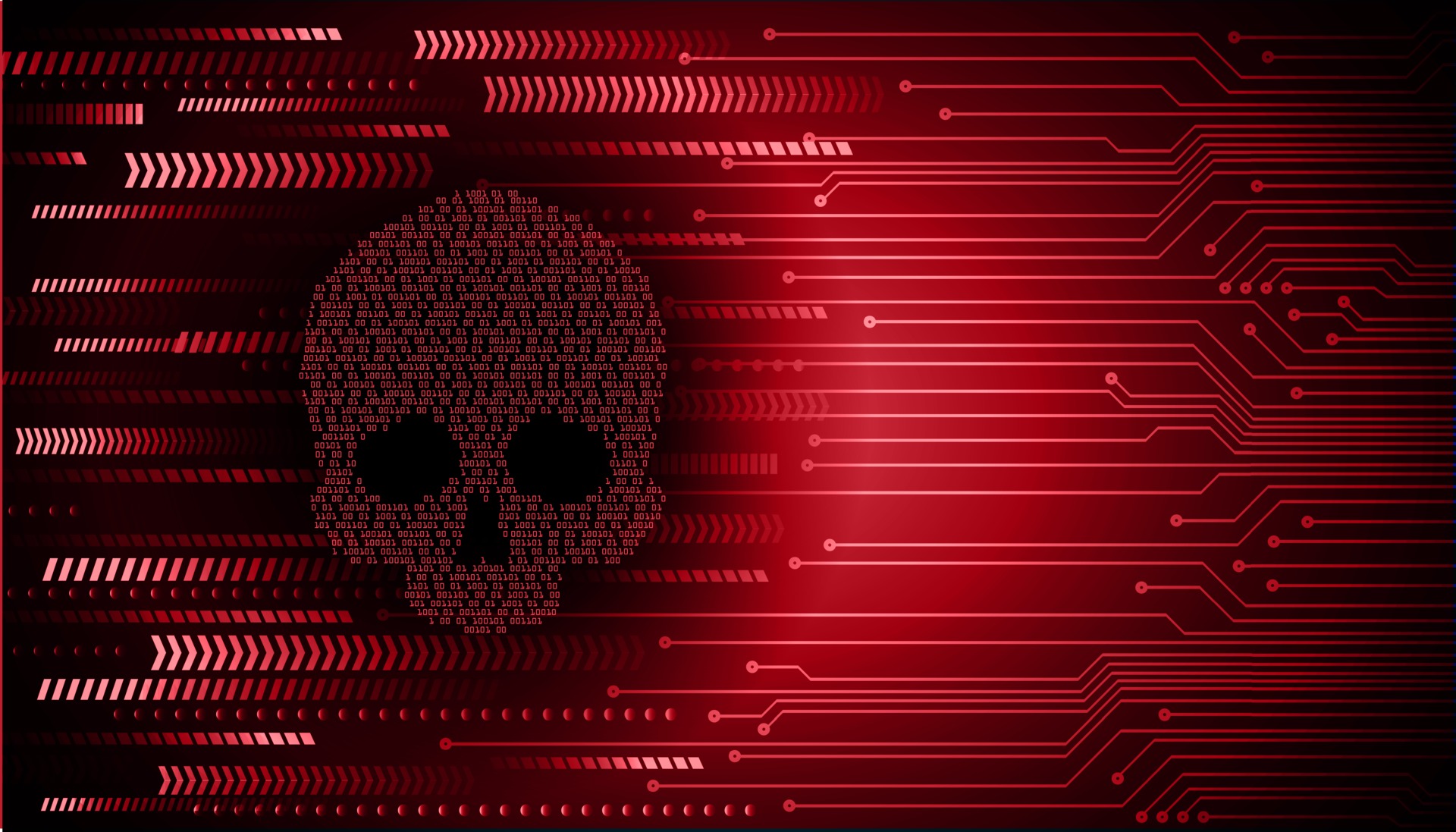Tips & Tricks To Improve WordPress Security In 2023
WordPress security is a critical aspect of maintaining a secure and trustworthy blog. With its popularity as a content management system, WordPress websites often become targets for hackers and malicious attacks. To safeguard your WordPress blog, it’s essential to implement robust security measures. Here are some key practices for enhancing WordPress security:
- Strong Admin Credentials: Create a strong username and password combination for your WordPress admin account. Avoid common or easily guessable credentials. Enable two-factor authentication (2FA) to add an extra layer of security.
- Keep WordPress Updated: Regularly update your WordPress core, themes, and plugins to ensure you have the latest security patches. Outdated software can have vulnerabilities that hackers can exploit.
- Plugin and Theme Security: Be cautious when selecting plugins and themes from third-party sources. Stick to reputable and trustworthy developers with a history of providing secure code. Remove any unused or outdated plugins/themes to reduce potential vulnerabilities.
- Limit Login Attempts: Install a plugin that limits the number of login attempts to prevent brute-force attacks. It locks out suspicious IP addresses after a certain number of failed login attempts.
- Secure Hosting: Choose a reliable hosting provider that specializes in WordPress security. Look for features like regular backups, firewalls, malware scanning, and intrusion detection systems. Ensure they offer SSL/TLS encryption for secure data transfer.
- File Permissions and Ownership: Set appropriate file permissions to prevent unauthorized access to sensitive files. Restrict write access to essential files and directories, making them readable only by the owner and the server.
- WordPress Security Plugins: Utilize security plugins to enhance your blog’s security. Plugins like Wordfence, Sucuri, and iThemes Security offer features such as malware scanning, firewall protection, and login security.
- Disable File Editing: Disable the ability to edit files through the WordPress dashboard. This prevents hackers who gain unauthorized access to your admin account from modifying critical files.
- Regular Backups: Perform regular backups of your WordPress blog to ensure that you can restore it if a security breach occurs. Store backups in an off-site location or a secure cloud storage service.
- Monitoring and Auditing: Keep a close eye on your blog’s activity using security plugins or monitoring services. Regularly check logs for suspicious activities, failed login attempts, and unauthorized access attempts.
- Use Secure Sockets Layer (SSL): Implement an SSL certificate to enable HTTPS encryption for your blog. This protects the data transmitted between your website and users, including login credentials and sensitive information.
- Remove Default Admin Account: Delete the default “admin” account that WordPress creates during installation. Hackers often target this account to gain unauthorized access.
- Disable File Execution in Certain Directories: Configure your server to disable the execution of PHP files in directories where they are not needed, such as the uploads folder.
- Implement a Web Application Firewall (WAF): A WAF acts as a protective layer between your website and incoming traffic, filtering out malicious requests and blocking potential attacks.
- Educate Yourself: Stay informed about the latest security practices and vulnerabilities affecting WordPress. Keep an eye on security blogs, forums, and official WordPress announcements to stay updated on security best practices and patches.
By implementing these security measures, you can significantly reduce the risk of your WordPress blog being compromised. Remember, security is an ongoing effort, so regular monitoring, updates, and maintenance are crucial for maintaining a secure WordPress environment.