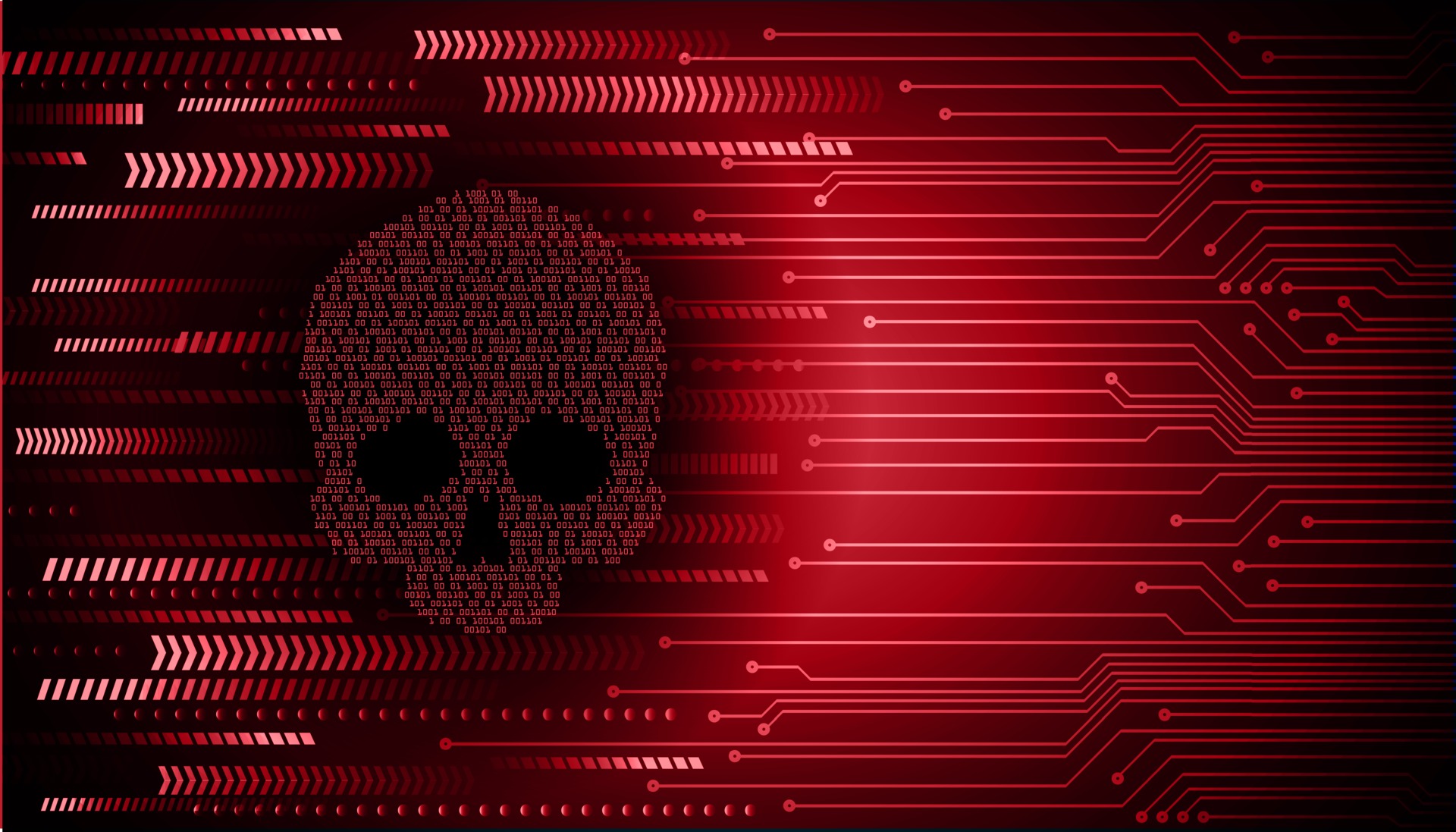WordPress optimization is crucial for a blog’s success as it directly impacts its performance, user experience, and search engine rankings. Optimizing your WordPress blog involves various techniques and practices aimed at improving speed, efficiency, and overall website quality. Here are some essential areas to focus on for WordPress optimization:
- Choosing a Lightweight Theme: Selecting a well-coded, lightweight theme is vital for fast loading times and better performance. Avoid themes with excessive features and complex designs that can slow down your blog.
- Plugin Management: While plugins can enhance functionality, installing too many can increase your blog’s loading time. Evaluate the necessity of each plugin and remove any that are unused or redundant. Additionally, opt for lightweight and optimized plugins.
- Caching: Implementing a caching mechanism improves website speed by storing static versions of your blog’s pages. This reduces the load on your server and allows faster delivery to users. Popular caching plugins like W3 Total Cache and WP Super Cache can help with this.
- Image Optimization: Large image files can significantly slow down your blog. Compress and optimize images before uploading them using plugins like Smush or EWWW Image Optimizer. This reduces file sizes without compromising image quality.
- Minification and Concatenation: Minifying and concatenating CSS and JavaScript files reduces their size by removing unnecessary characters and spaces. Plugins like Autoptimize can automate this process, improving page load times.
- Content Delivery Network (CDN): Utilizing a CDN distributes your blog’s static content across various servers worldwide, reducing the distance between the user and the server. This results in faster loading times. Popular CDN services include Cloudflare, MaxCDN, and KeyCDN.
- Database Optimization: Regularly optimize your WordPress database by removing unnecessary data, spam comments, post revisions, and unused plugins. Plugins like WP-Optimize can automate this process, improving database efficiency.
- Lazy Loading: Enable lazy loading for images and videos, which ensures that media files are loaded only when they come into view. This reduces initial page load times and improves overall user experience.
- Secure Hosting: Choose a reliable and secure hosting provider that specializes in WordPress hosting. A good hosting service will ensure your blog’s security, uptime, and fast server response times.
- Regular Updates and Maintenance: Keep your WordPress core, themes, and plugins up to date. Updates often include bug fixes, security patches, and performance enhancements. Regularly perform website backups and monitor your blog’s performance using tools like Google Analytics.
Remember that optimization is an ongoing process, and it’s important to regularly monitor your blog’s performance and make necessary adjustments. By implementing these optimization techniques, you can improve your WordPress blog’s speed, user experience, and search engine rankings.