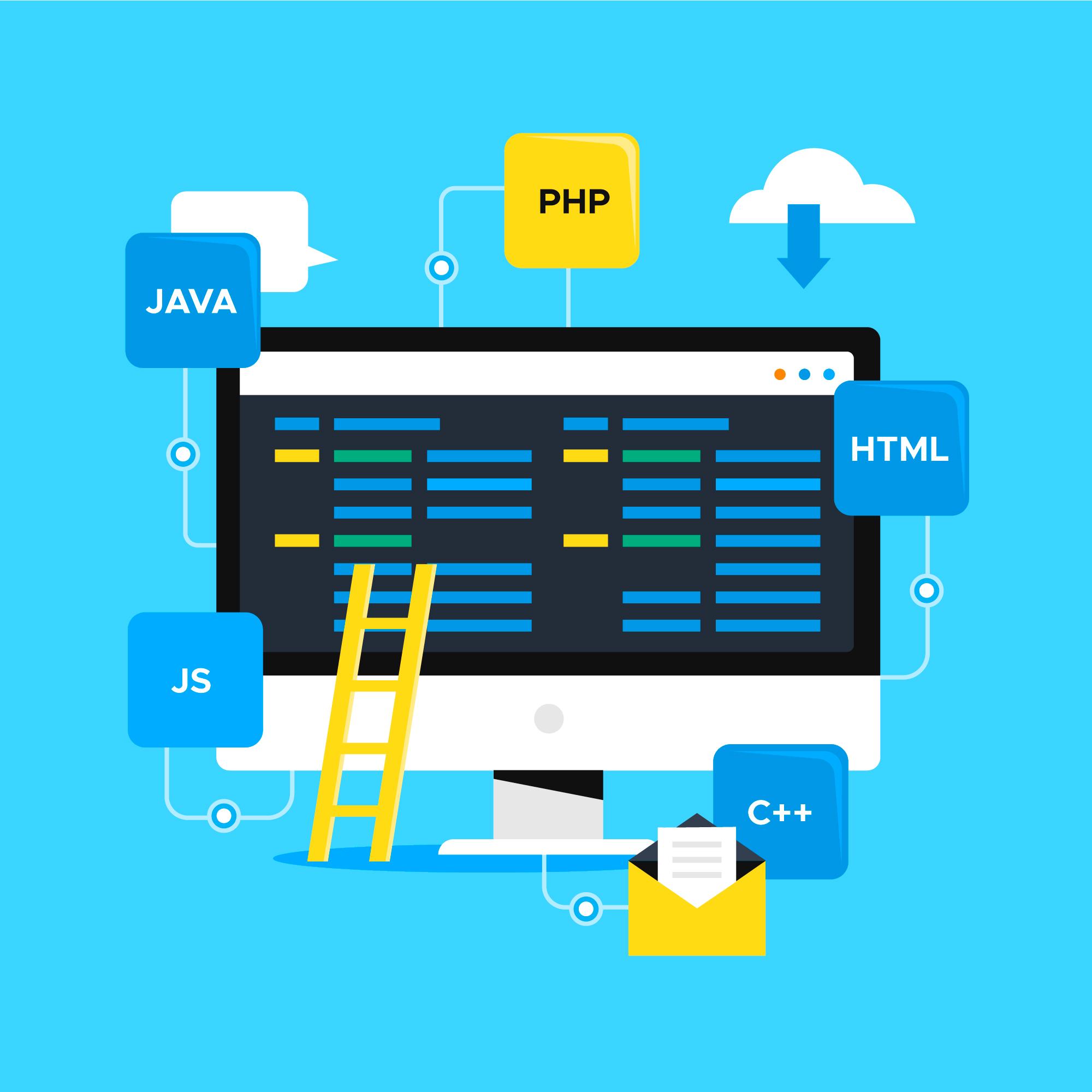How to get Domain Information in Linux
This guide is only going to show an overview of the commands. To find out more about each command you can run the following:
man [command]
dig
dig is used to query DNS servers. N.B. dig will query the nameservers defined in the /etc/resolv.conf file. If you are running a DNS server on your own server, this command will query that DNS server by default – this may not be what is being seen globally. See how to query an external nameserver further down.
Here are some examples.
[root@c7 ~]# dig bbc.co.uk
; <<>> DiG 9.9.4-RedHat-9.9.4-29.el7_2.3 <<>> bbc.co.uk
;; global options: +cmd
;; Got answer:
;; ->>HEADER<<- opcode: QUERY, status: NOERROR, id: 49328
;; flags: qr rd ra; QUERY: 1, ANSWER: 4, AUTHORITY: 0, ADDITIONAL: 1
;; OPT PSEUDOSECTION:
; EDNS: version: 0, flags:; udp: 512
;; QUESTION SECTION:
;bbc.co.uk. IN A
;; ANSWER SECTION:
bbc.co.uk. 120 IN A 212.58.244.22
bbc.co.uk. 120 IN A 212.58.244.23
bbc.co.uk. 120 IN A 212.58.246.79
bbc.co.uk. 120 IN A 212.58.246.78
;; Query time: 17 msec
;; SERVER: 8.8.8.8#53(8.8.8.8)
;; WHEN: Thu Aug 11 12:17:19 BST 2016
;; MSG SIZE rcvd: 102
This will give you the A record entry for bbc.co.uk.
[root@c7 ~]# dig www.bbc.co.uk
; <<>> DiG 9.9.4-RedHat-9.9.4-29.el7_2.3 <<>> www.bbc.co.uk
;; global options: +cmd
;; Got answer:
;; ->>HEADER<<- opcode: QUERY, status: NOERROR, id: 4367
;; flags: qr rd ra; QUERY: 1, ANSWER: 3, AUTHORITY: 0, ADDITIONAL: 1
;; OPT PSEUDOSECTION:
; EDNS: version: 0, flags:; udp: 512
;; QUESTION SECTION:
;www.bbc.co.uk. IN A
;; ANSWER SECTION:
www.bbc.co.uk. 173 IN CNAME www.bbc.net.uk.
www.bbc.net.uk. 105 IN A 212.58.246.91
www.bbc.net.uk. 105 IN A 212.58.244.67
;; Query time: 9 msec
;; SERVER: 8.8.8.8#53(8.8.8.8)
;; WHEN: Thu Aug 11 12:36:48 BST 2016
;; MSG SIZE rcvd: 100
This will give you the A record entry for www.bbc.co.uk. Most of the time the non-www and www record will be the same but it is always worth checking.
[root@c7 ~]# dig mx bbc.co.uk
; <<>> DiG 9.9.4-RedHat-9.9.4-29.el7_2.3 <<>> mx bbc.co.uk
;; global options: +cmd
;; Got answer:
;; ->>HEADER<<- opcode: QUERY, status: NOERROR, id: 11699
;; flags: qr rd ra; QUERY: 1, ANSWER: 2, AUTHORITY: 0, ADDITIONAL: 1
;; OPT PSEUDOSECTION:
; EDNS: version: 0, flags:; udp: 512
;; QUESTION SECTION:
;bbc.co.uk. IN MX
;; ANSWER SECTION:
bbc.co.uk. 233 IN MX 20 cluster1a.eu.messagelabs.com.
bbc.co.uk. 233 IN MX 10 cluster1.eu.messagelabs.com.
;; Query time: 22 msec
;; SERVER: 8.8.8.8#53(8.8.8.8)
;; WHEN: Thu Aug 11 12:39:13 BST 2016
;; MSG SIZE rcvd: 107
This will give you the MX record for bbc.co.uk.
[root@c7 ~]# dig spf bbc.co.uk +short
"v=spf1 ip4:212.58.224.0/19 ip4:132.185.0.0/16 ip4:78.136.53.80/28 ip4:78.136.14.192/27 ip4:78.136.19.8/29 ip4:89.234.10.72/29 ip4:89.234.53.236 ip4:212.111.33.181 ip4:78.137.117.8 ip4:84.45.18.216 ip4:46.37.176.74 ip4:194.74.182.201" " ip4:80.169.167.201 +include:sf.sis.bbc.co.uk +include:servers.mcsv.net +include:amazonses.com ?all"
This example gives the SPF record for bbc.co.uk but also contains the +short flag which will just output the actual record.
[root@c7 ~]# dig bbc.co.uk @8.8.8.8
; <<>> DiG 9.9.4-RedHat-9.9.4-29.el7_2.3 <<>> bbc.co.uk @8.8.8.8
;; global options: +cmd
;; Got answer:
;; ->>HEADER<<- opcode: QUERY, status: NOERROR, id: 62442
;; flags: qr rd ra; QUERY: 1, ANSWER: 4, AUTHORITY: 0, ADDITIONAL: 1
;; OPT PSEUDOSECTION:
; EDNS: version: 0, flags:; udp: 512
;; QUESTION SECTION:
;bbc.co.uk. IN A
;; ANSWER SECTION:
bbc.co.uk. 191 IN A 212.58.244.22
bbc.co.uk. 191 IN A 212.58.244.23
bbc.co.uk. 191 IN A 212.58.246.79
bbc.co.uk. 191 IN A 212.58.246.78
;; Query time: 9 msec
;; SERVER: 8.8.8.8#53(8.8.8.8)
;; WHEN: Thu Aug 11 12:45:43 BST 2016
;; MSG SIZE rcvd: 102
This queries the A record for bbc.co.uk but specifically queries the nameserver 8.8.8.8