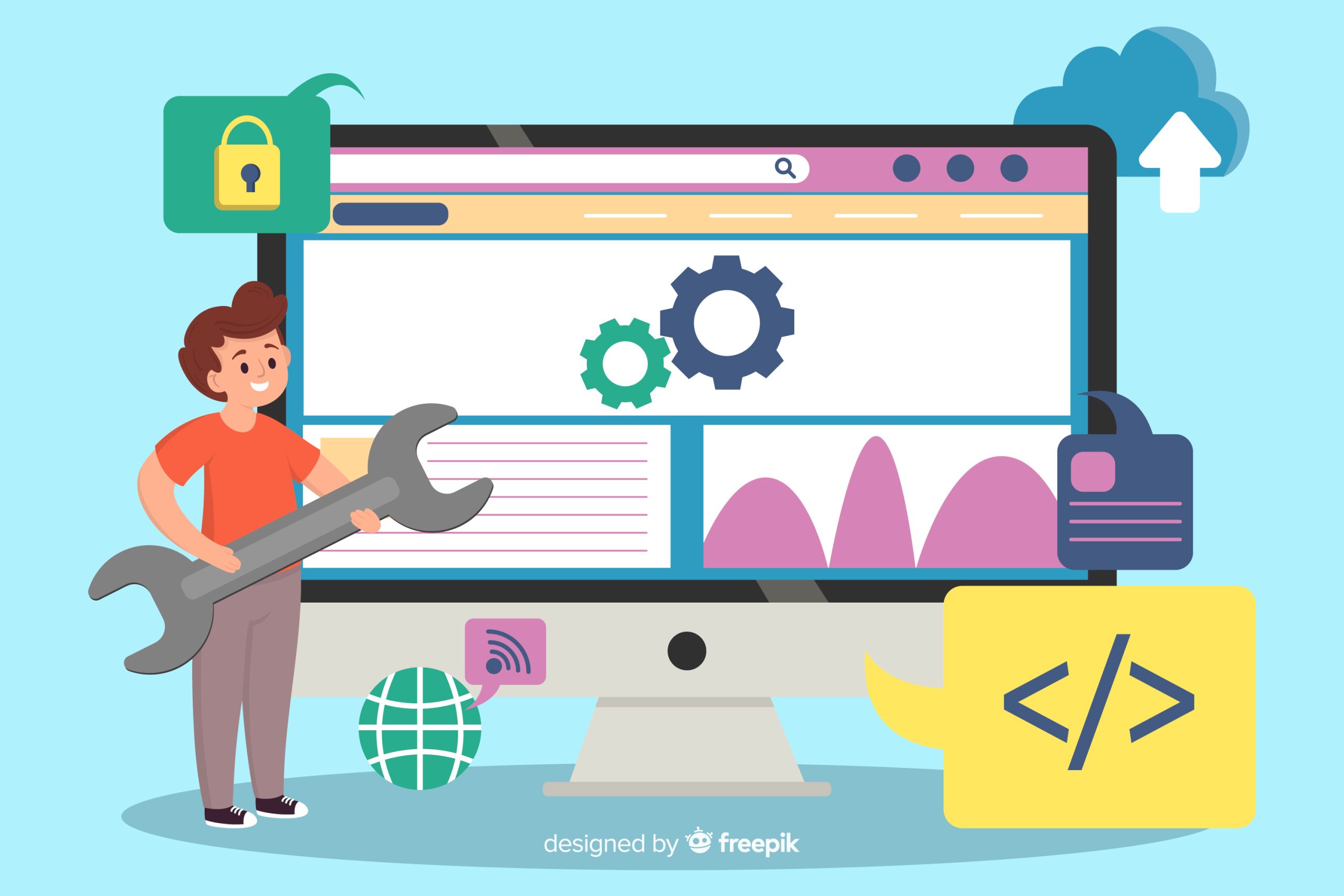How to Create a Package within WHM
A package specifies several different values for a cPanel account. For example, you could offer a “power” package that includes 5 addon domains while you have a “pro” package that includes 16 addon domains. When creating new cPanel accounts, you can assign specific packages to each cPanel account.
This helps to not only speed up the cPanel account creation process, but it also helps with updating several accounts at once. If you have 20 accounts on one package, modifying a setting for the package itself will apply the setting to all accounts assigned to that package.
This article pertains to WHM, a feature only available to VPS Hosting, Dedicated Hosting, and Reseller Hosting users. Shared Hosting users do not have WHM access. Visit our page for more information on Shared cPanel Hosting.
To create a package:
- Log into your WHM
- Click “Add a Package” under the “Packages” heading in the left menu
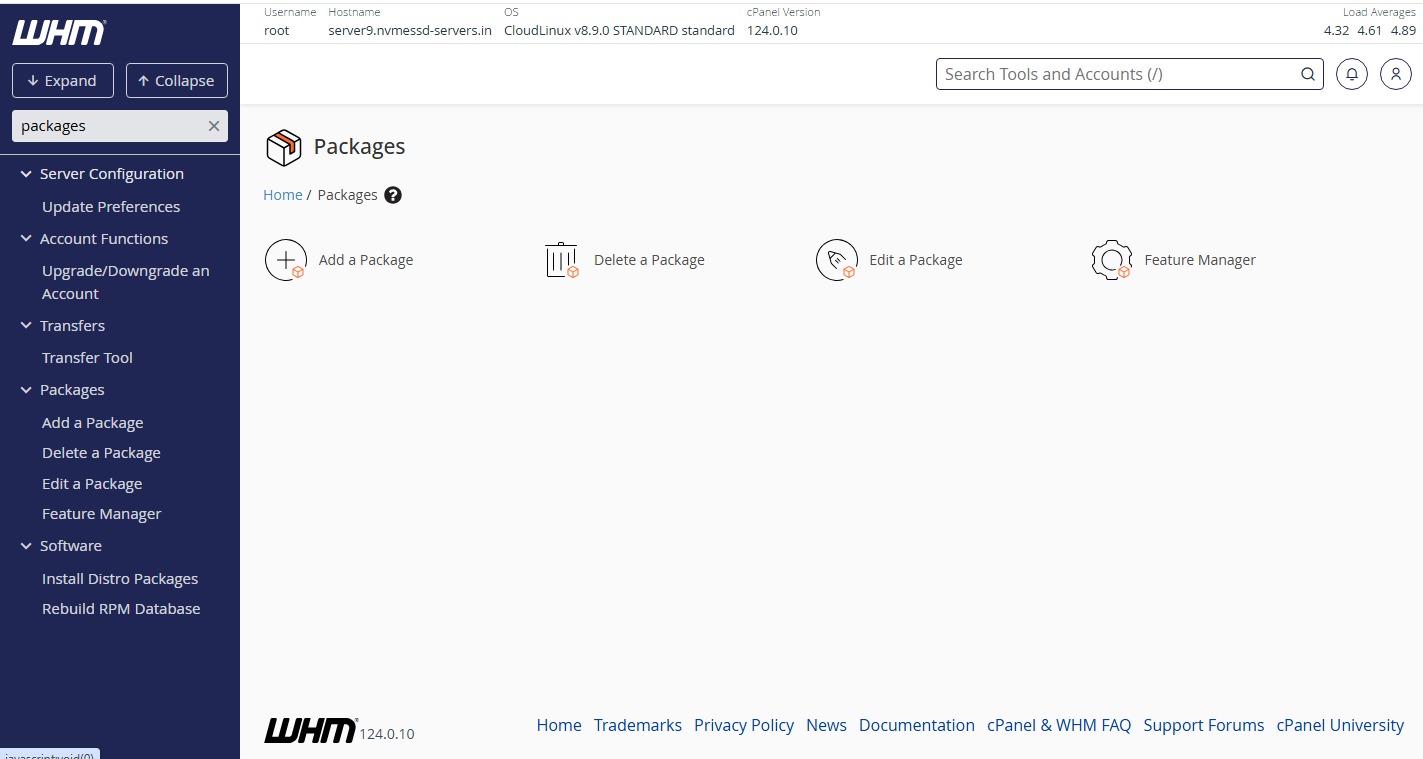
On the following page:
- Specify a package name
- Resources
- Define how many of each item the package offers. Enter “unlimited” (without the quotes) to allow an unlimited number, 0 to not allow any, or a specific number.
-
**Note: When declaring “Resources” you should keep within the limitations of your specific plan.
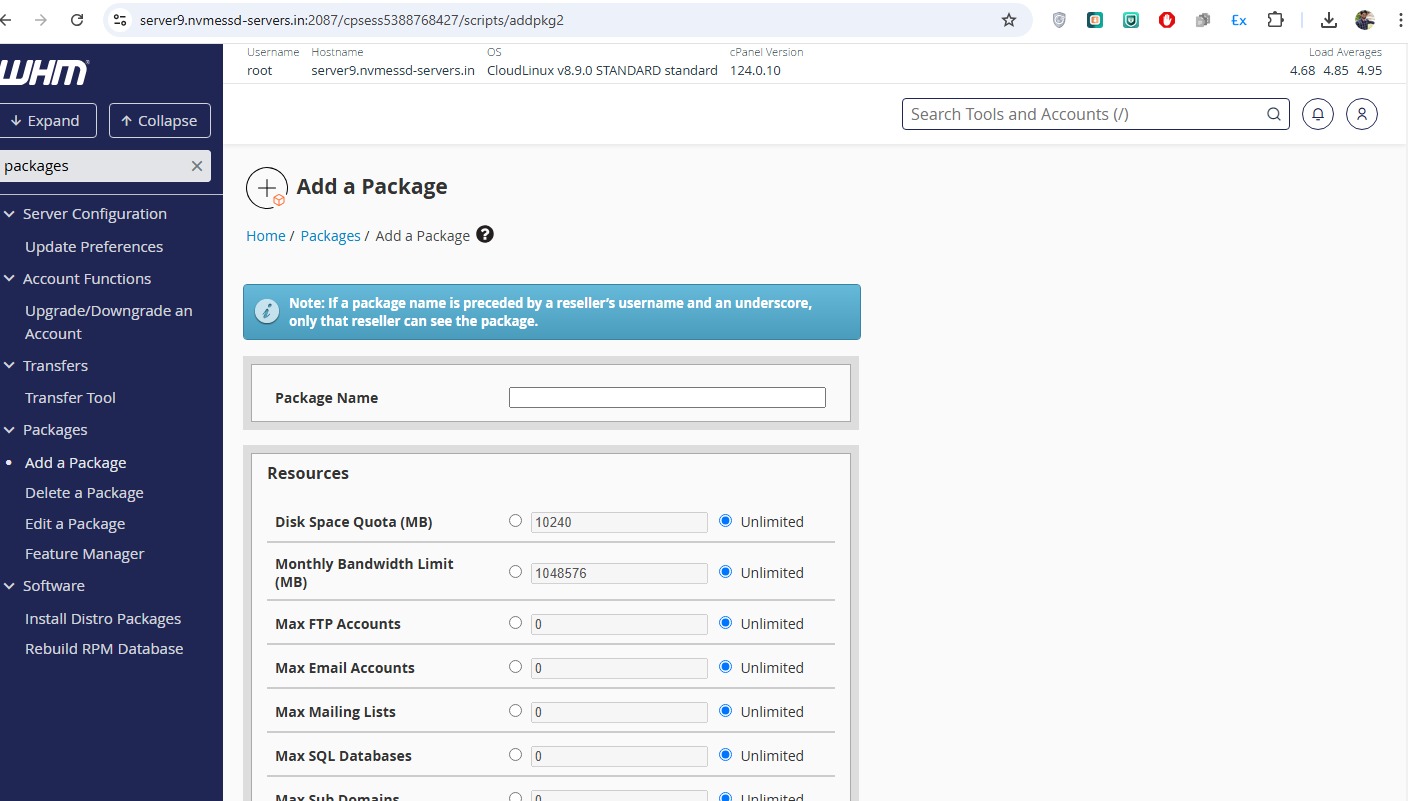
-
- Settings
- Dedicated IP
- If you have any available dedicated IP addresses on your server and you would like this package to include a dedicated IP address, select that option.
- Select Options
- Decide whether or not this account should have ssh access, Frontpage Extensions installed by default, and if they should have CGI Access.
- cPanel Theme
- Choose the cPanel theme to use. InMotion Hosting currently users x3.
- Feature List
- Select which feature list to assign to the account. Feature lists specify which cPanel features are available to the user, and are managed within the “Feature Manager” in WHM.
- Locale
- Select which language to assign to the cPanel accounts
- Dedicated IP
- Settings
When complete, click “Add” at the bottom of the page to create the package.
Congratulations, now you know how to create a cPanel package within WHM!
Once you have your package created for your cPanel accounts.