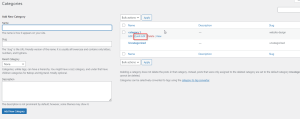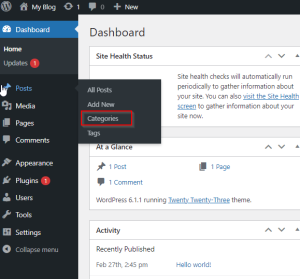In this chapter, we will learn how to delete users in WordPress.
Following are the steps to Delete Users.
Step (1) − Click on Users → All Users.

Step (2) − List of Users gets displayed as shown in the following screen.

Step (3) − Select the one you want to delete. And click on Delete.

Step (4) − When you click on Delete you get the following page.

Step (5) − Select options as required and click on Confirm Deletion. Your user will be deleted.
Step (6) − We have another method of deleting users. A screen as shown in the following shot appears.
Here you can select the users to delete, check the boxes and click on Delete from the dropdown list and click on Apply.
Step (7) − Once you click on Apply, the users selected will be deleted.